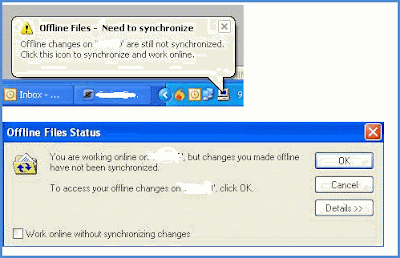Now that we have had repeated success in solving the problem I wanted to document it here in hopes it will help someone else.

Symptom: When you double-click a Word document or open a document as an attachment from Outlook, Word will open but just displays a blank document and not the one you wanted. However, if you first open Word, and then click File, Open, you can select a document and it opens correctly.
The Fix: Make a change on the command line in the File Associations Menu.
- Open Windows Explorer
- Click on Tools, Folder Options, and then select the File Types tab.
- Go to the DOC extension and click the Advanced button.
- On the list of Actions, select the Open action. Then choose edit.
- Refer to picture below, but you will add "%1" to the end of the command line.

After saving this change you should be able to double-click a document and open it. If you are using Roaming Profiles, be sure to log off from Windows to save these changes.
Comments: We have yet to figure out what causes this problem to occur. In researching the issue we think it could be having Word as your default editor in Outlook. So as we encounter this issue we are changing the option in Outlook to NOT use Word as the Editor.
Another odd thing, is that if you install MS Office XP fresh on a user's profile, the command line above does not have a "%1" and yet it works fine.